Connect an OIDC Service
Register service
The AAF OpenID Provider (OP) satisfies the OIDC conformance testing framework and passes the Authorization Code flow. The AAF monitors the OP during business hours and responds to service interruption issues promptly.
If you have not done so already, please log into Federation Manager to get started.
Once you have clicked on ‘OpenID Connect’ on the ‘Connect a New Service’ page in Federation Manager, you will then be taken to the Register a New Service page:

To complete registration please provide the following information:
- Name - A descriptive name for the service.
- Description - A meaningful description to help users of this service understand its purpose.
- URL - The primary URL of your application where users will initiate the authentication.
- Redirect URL - The endpoint which will receive the OIDC responses from AAF. Additional redirect URIs can be added after registration via the client details page.
- Authentication Methods - Select the authentication method that your service will support:
- Secret: Recommended for server-side applications that can securely store client secrets.
- Secret and PKCE: Recommended for applications that can securely store secrets and require extra security.
- Organisation - Responsible for the operation of the service, must be an AAF subscriber.
Note: In the development environment, make sure to use http for both the URL and Redirect URL.
- Click Register Service to complete the registration step.
You will be provided with the Identifier and Secret used by your RP service that is generated during the registration process.
You only have one opportunity to copy the Secret, it cannot be recovered later. You can however generate a new secret later.
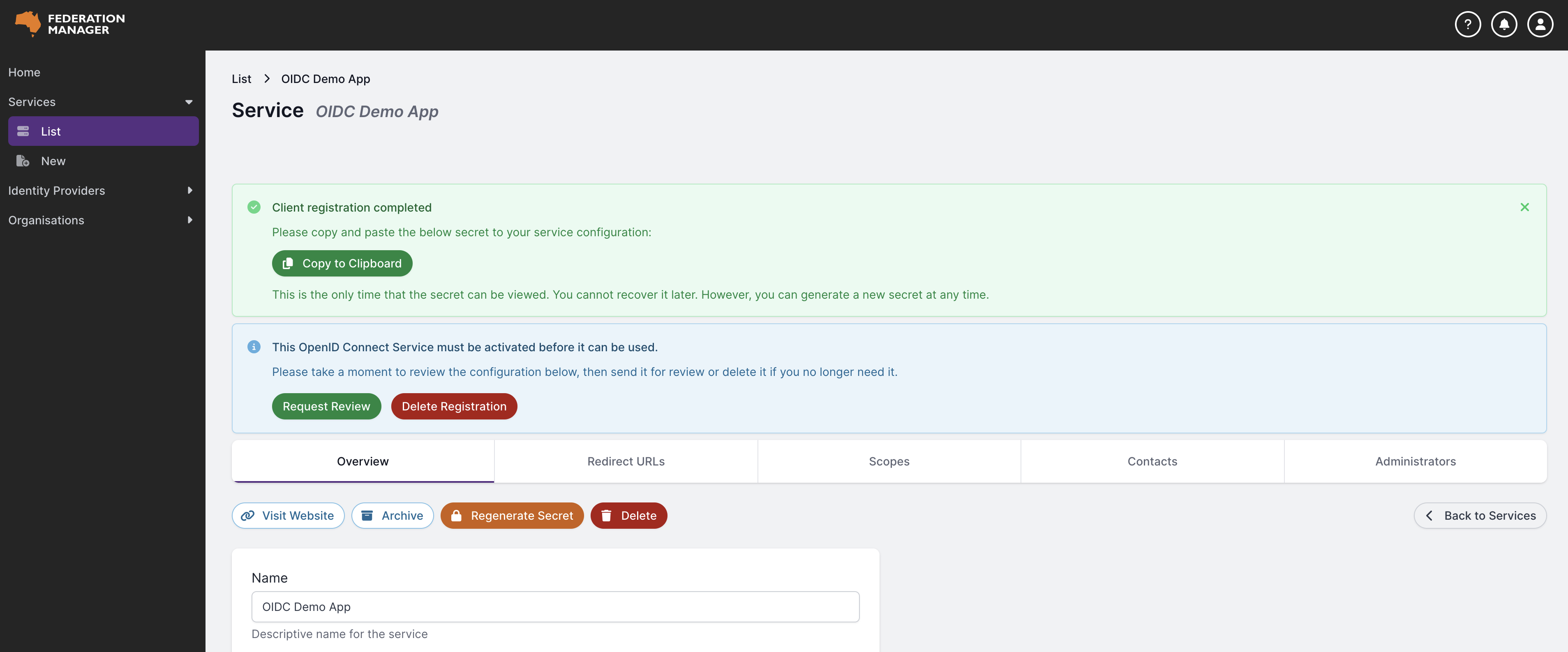
Your service will be automatically registered in the Test Federation and you will receive an email confirming this. However, there will be a two-hour delay before you can use the service.
This delay includes:
- Generating and publishing new SAML metadata for your service
- Background jobs setting up the required configuration changes for your new service
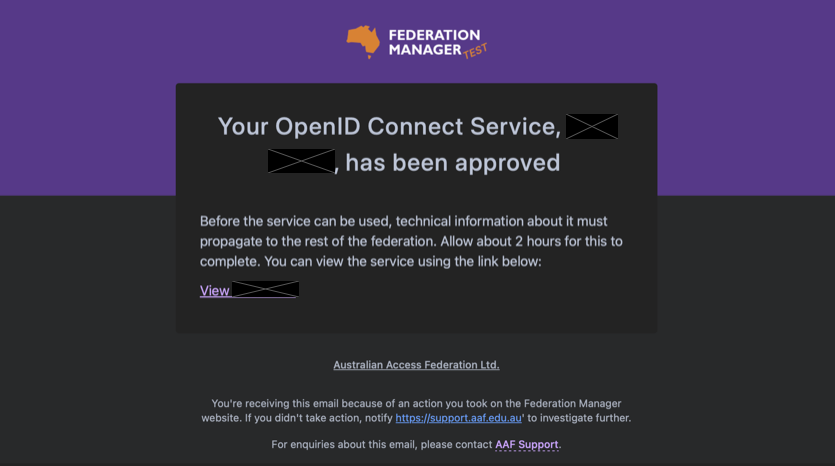
You will see an error message if you attempt to log into the service while it is being processed.