Add a Service to the Service Catalogue
Last updated: 4 November 2025
Steps to add your service
Once you have confirmed that your service is registered in Federation Manager (Production), you can add it to the Service Catalogue. This will make your service discoverable and accessible to users.
- Navigate to the Services List and click on your active service.
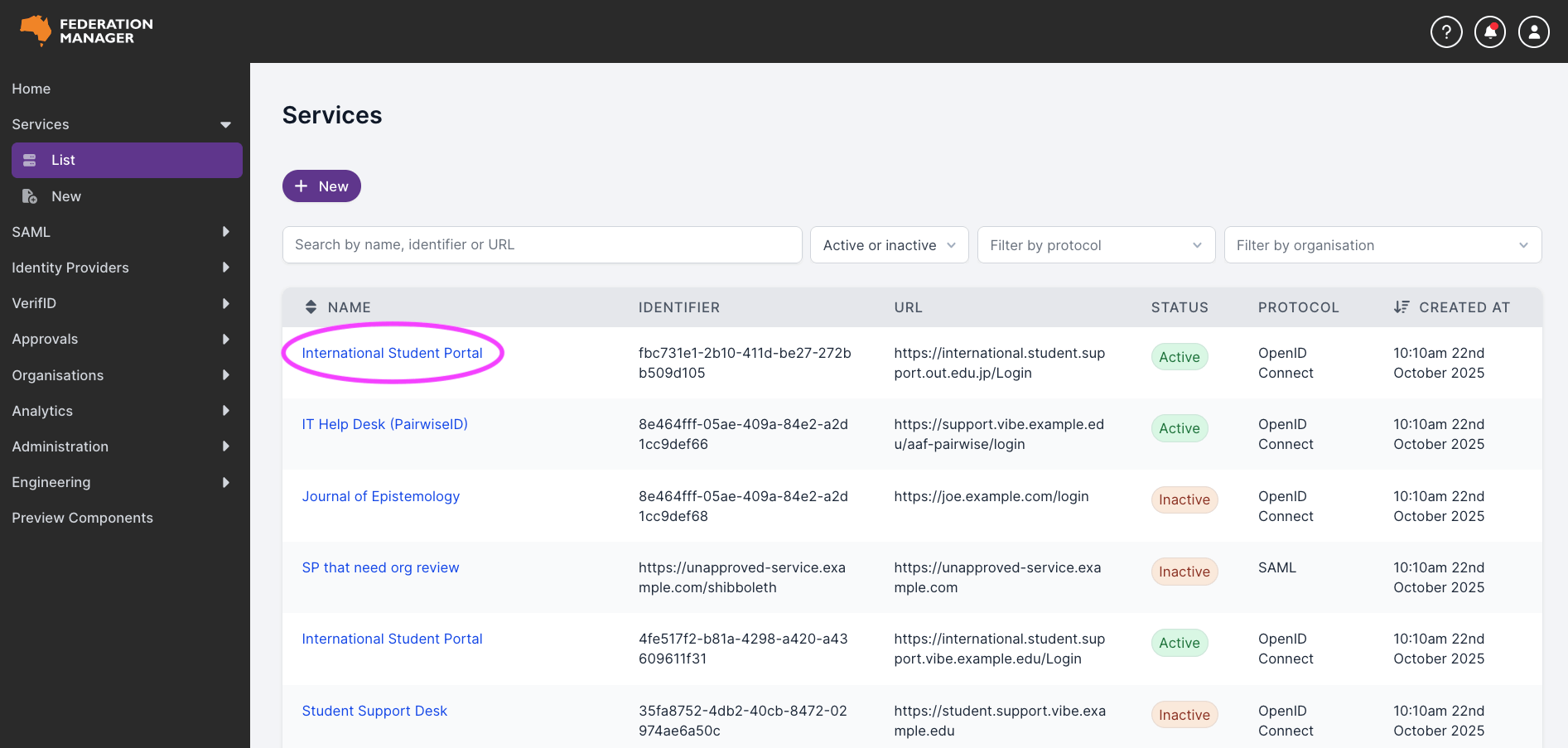
- In the ‘Overview’ tab of your service, click on the ‘General’ tab.
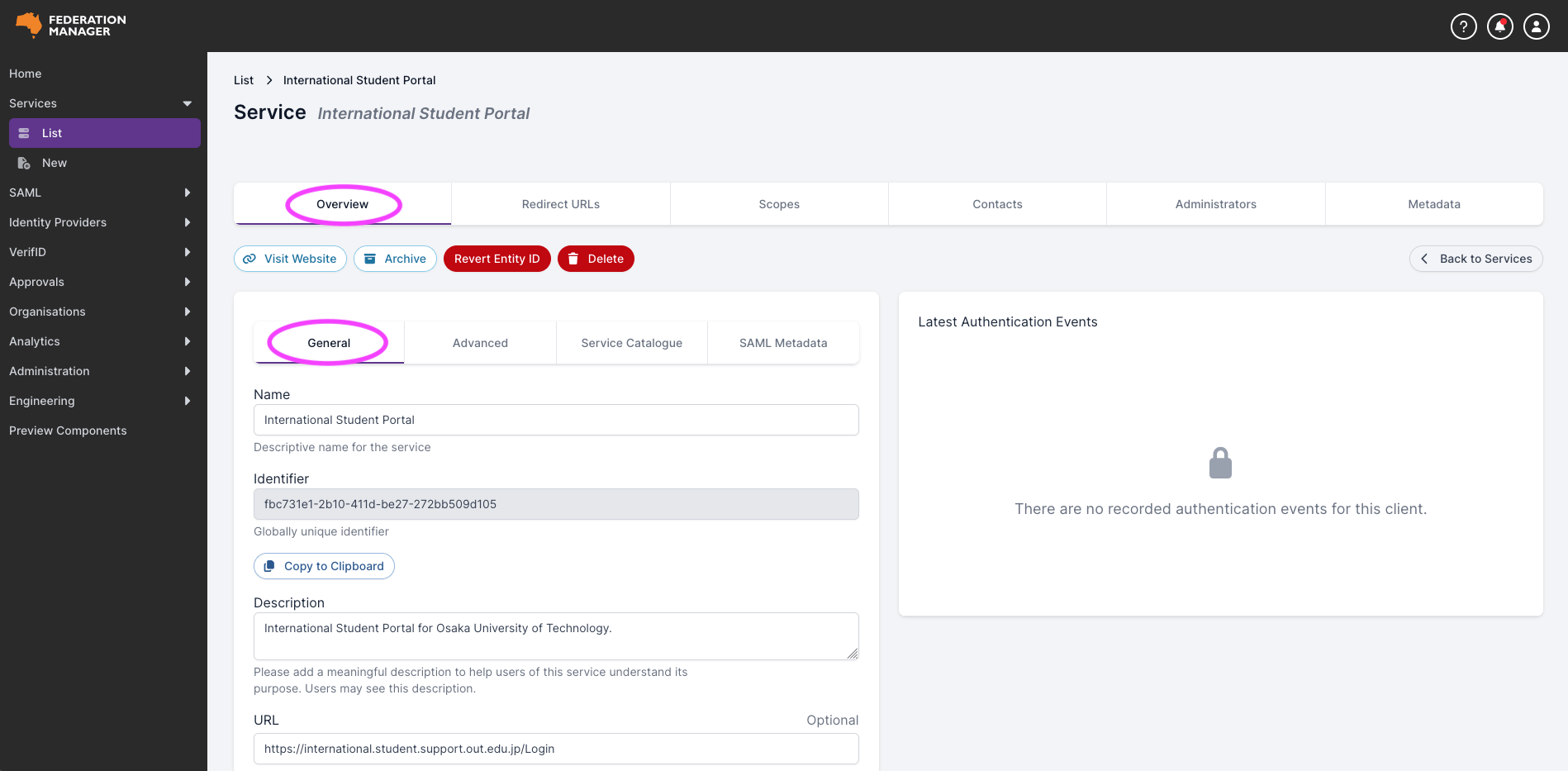
- Scroll down to the ‘Tags’ section.
- Click on the
Tagsfield and select the tags that best describe your service.
Tags are important as they help users find your service in the catalogue.
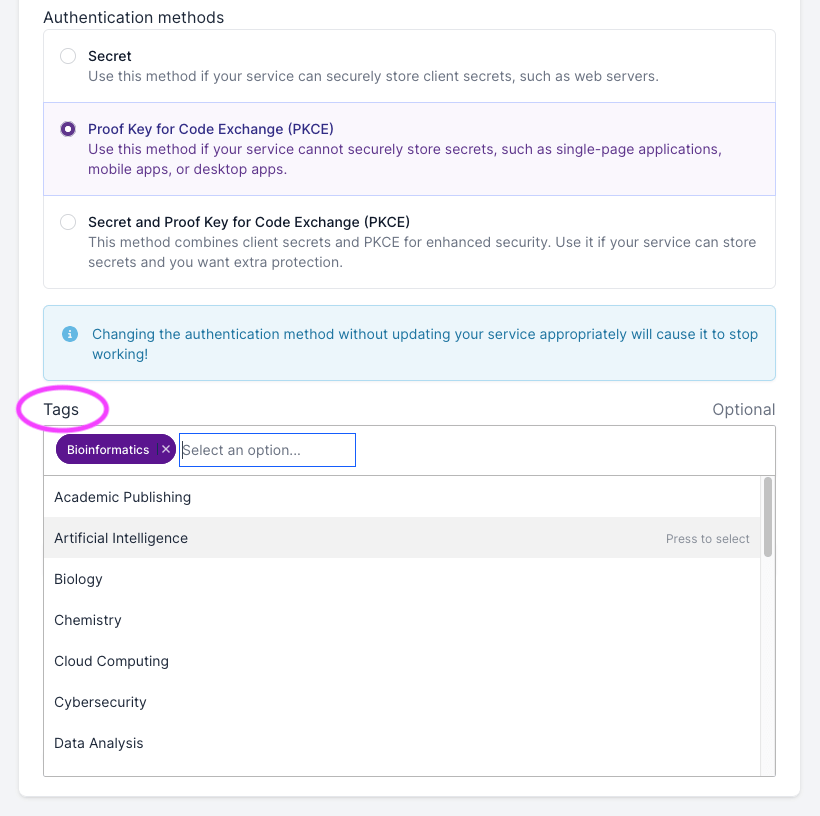
- After adding your service’s tags, scroll to the top of the overview tab and click on the ‘Service Catalogue’ tab.
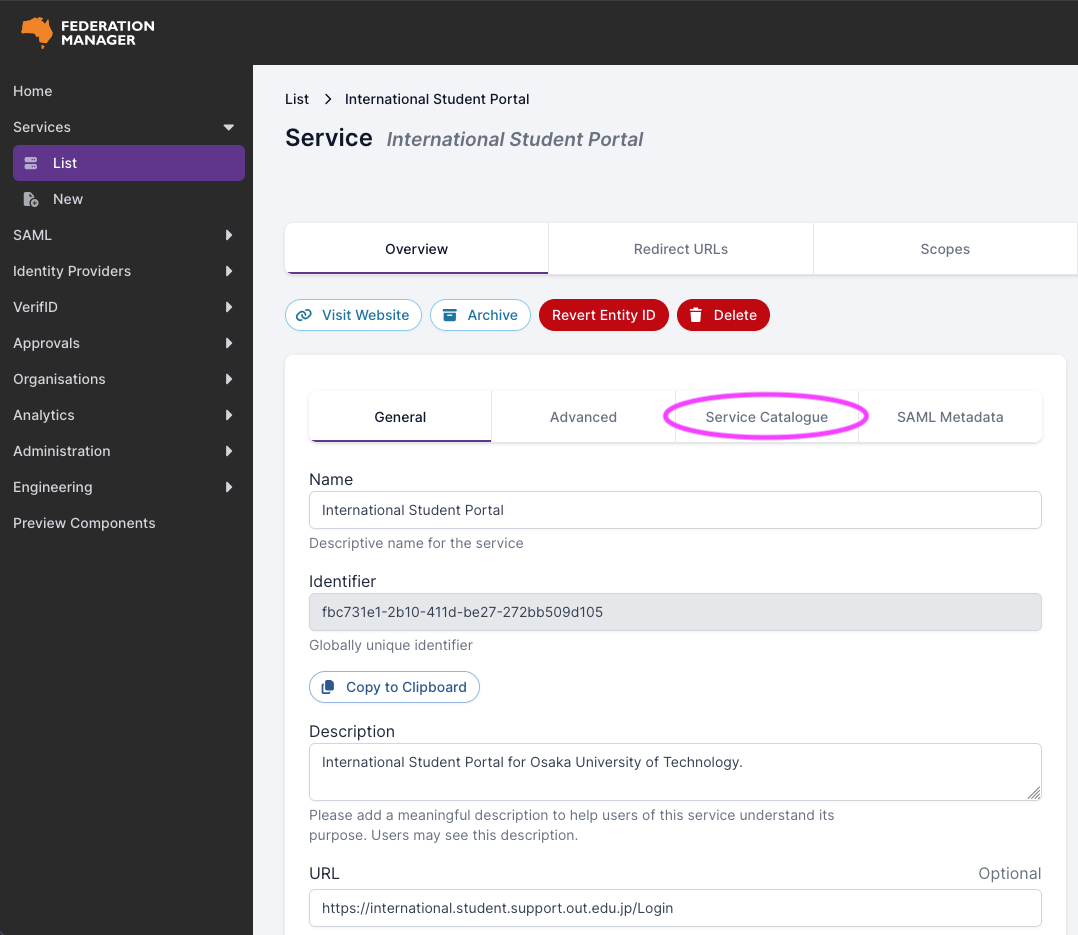
- In the ‘Service Catalogue’ section, click on the radio button to publish your service in the service catalogue.
- Fill in the
Rich descriptionfield with relevant information about your service.
The rich description will help users better understand what your service offers. Leave this field blank if you would prefer to use the default description.
- Click on the ‘Update Service’ button to save your changes.
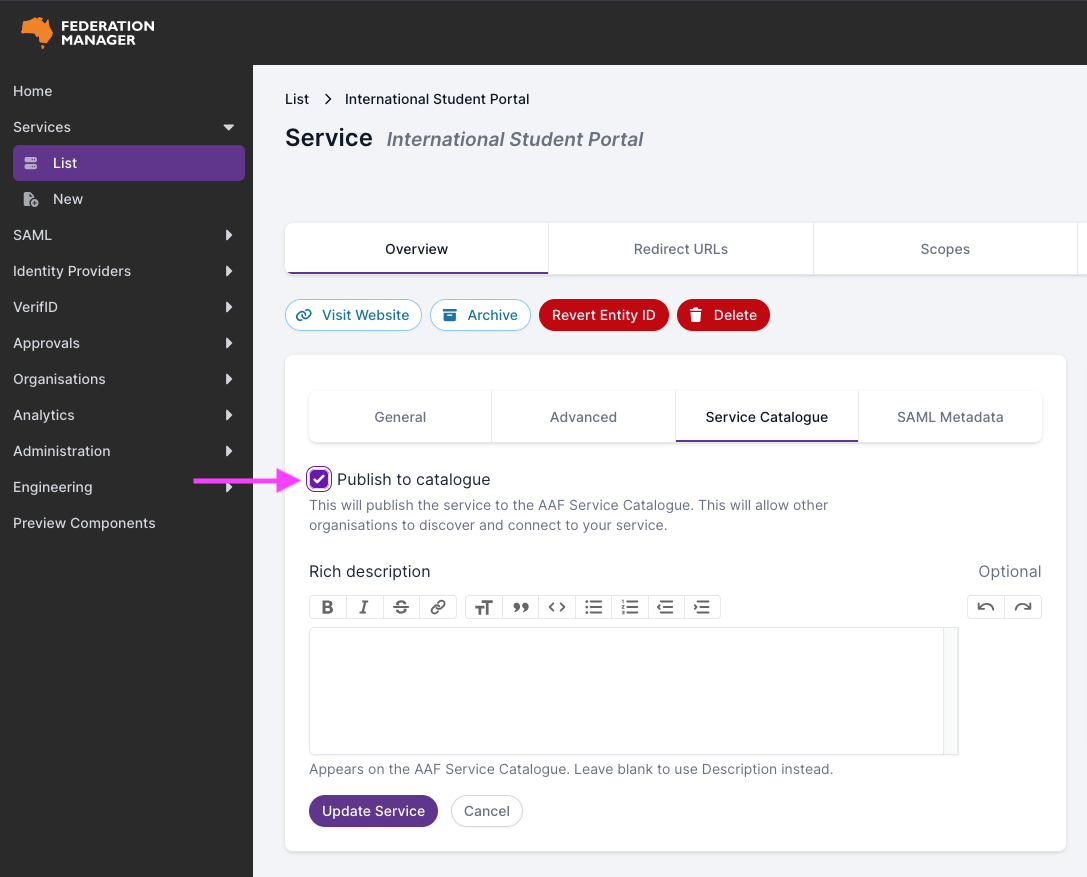
- After updating your service, navigate to the Service Catalogue page in FM (Production). You will see your service listed with the tags you selected.
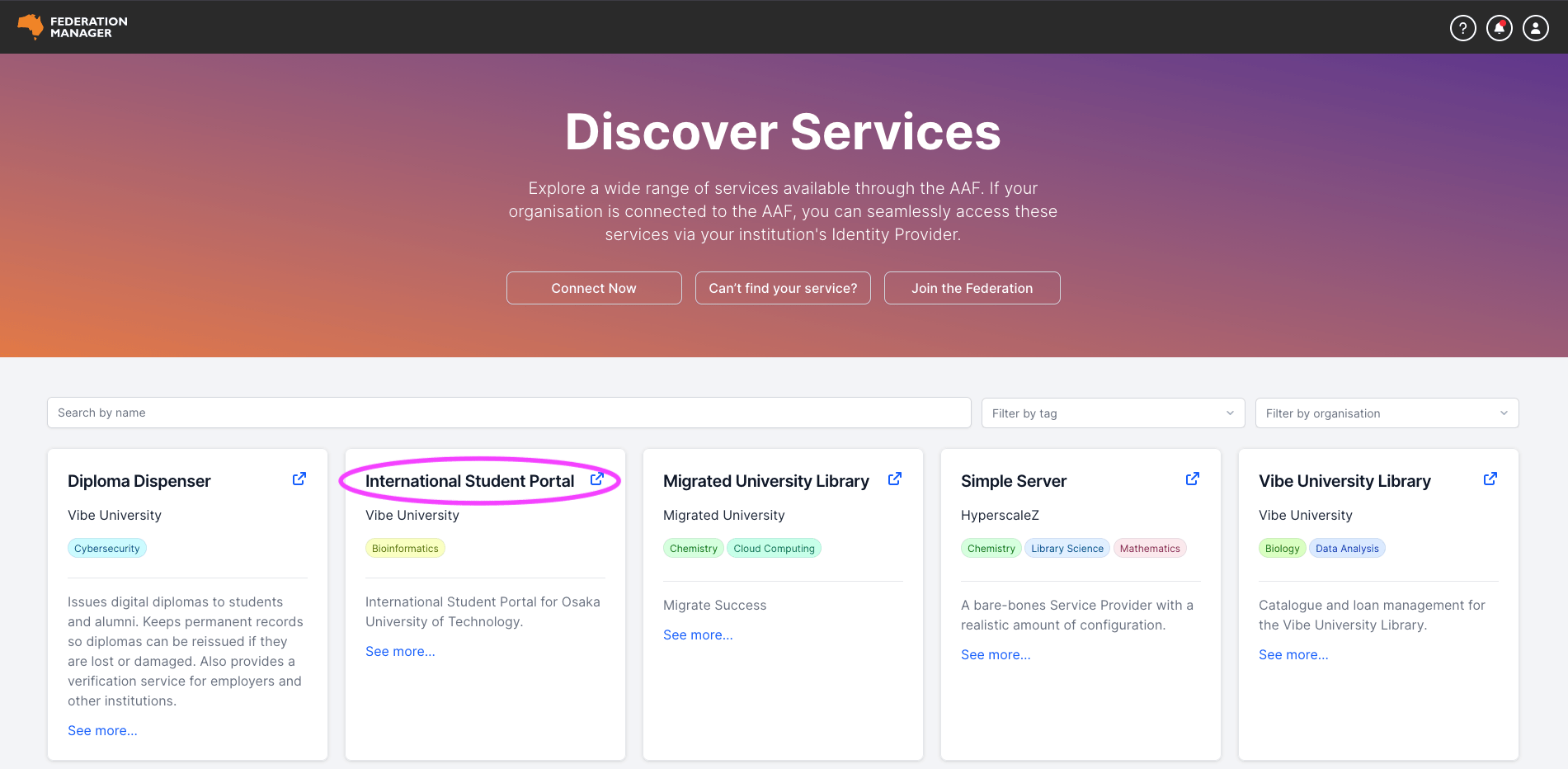
- Click on the card for your service to view its rich description.
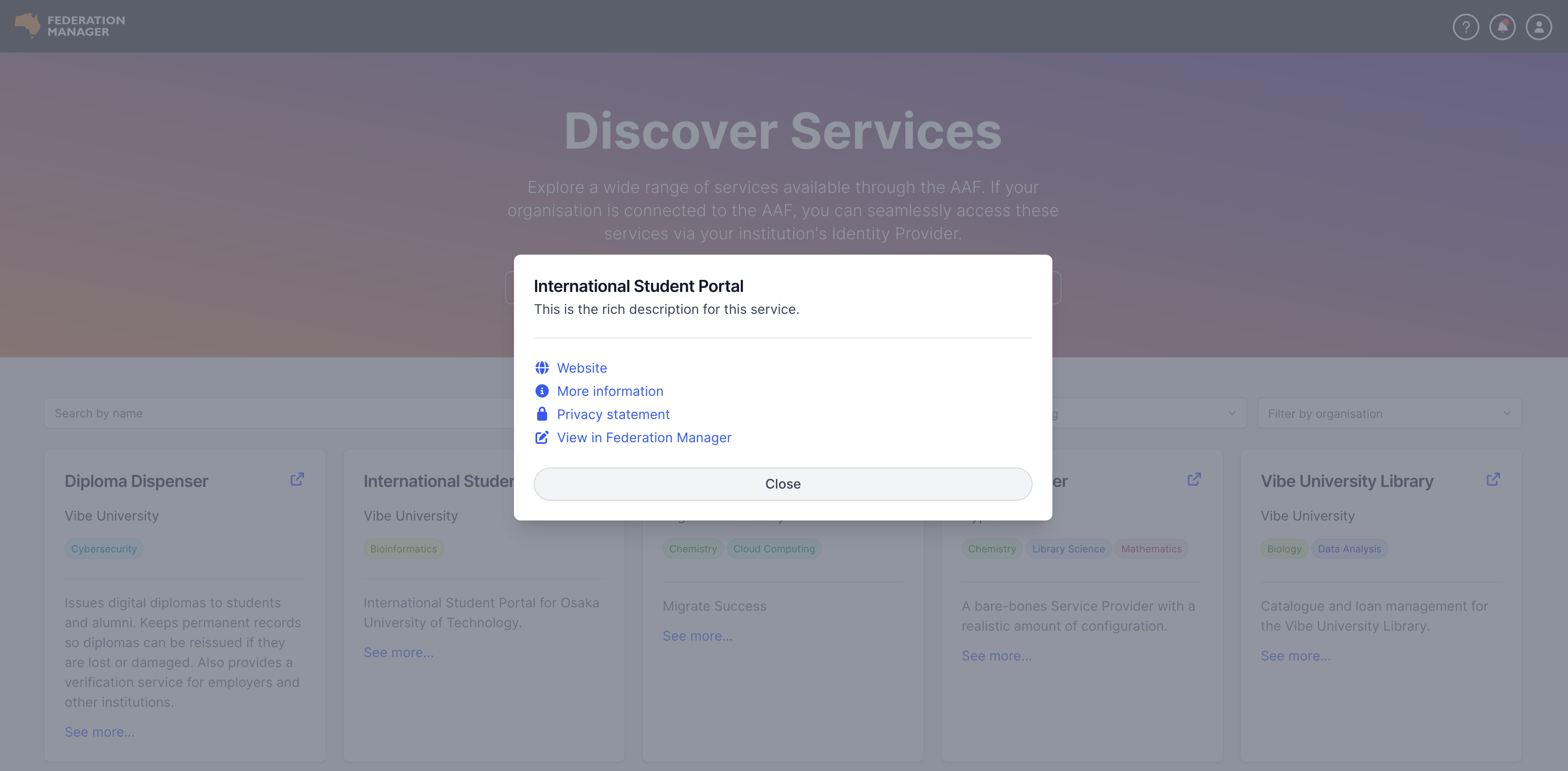
Tutorial Complete!
You have completed this tutorial. Continue with the other tutorials in the Series or return to the tutorials home page.
Return Home