Connect a Rapid Connect Service
Last updated: 21 March 2025
Test authentication
Since you have registered your service in the Test Federation, your application will be automatically approved!
The completion screen will show the unique URL for your application to initiate login. You can use this immediately with your application to start the authentication process as we discussed in Standard Flow.
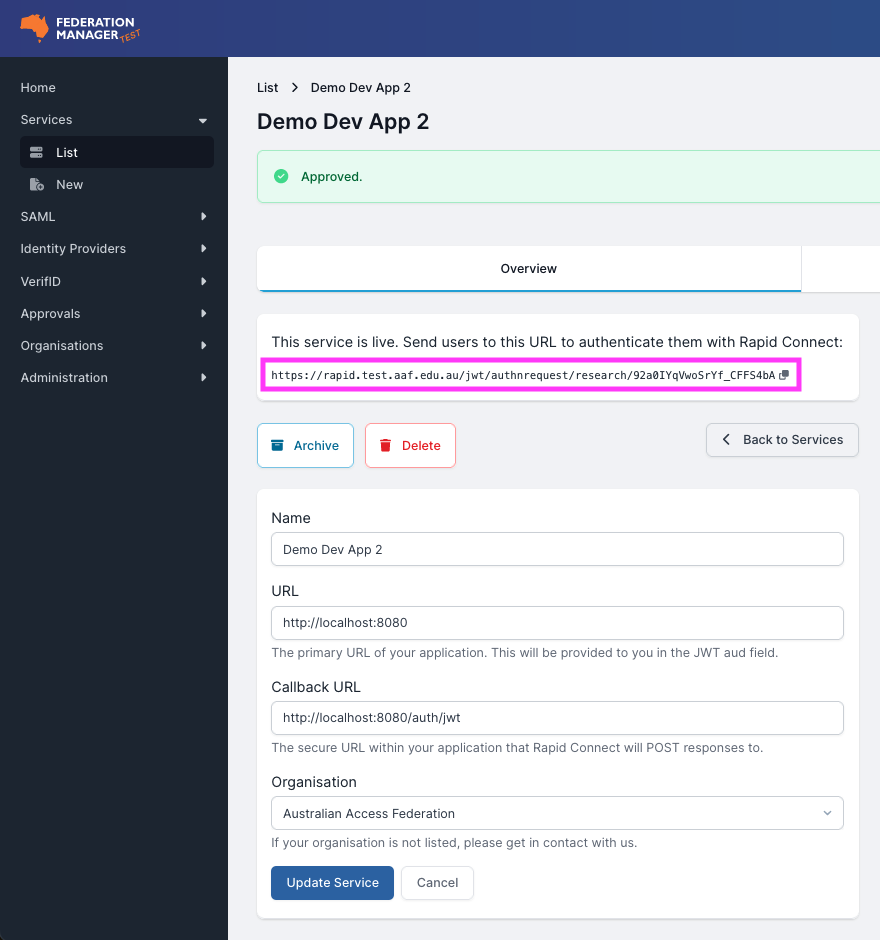
- To test authentication, add the URL that you have been provided to your app’s login page.
- Once you have navigated to the URL, you will be prompted to select your organisation to log into Rapid Connect Test.
- Then click ‘Continue to your organisation’.
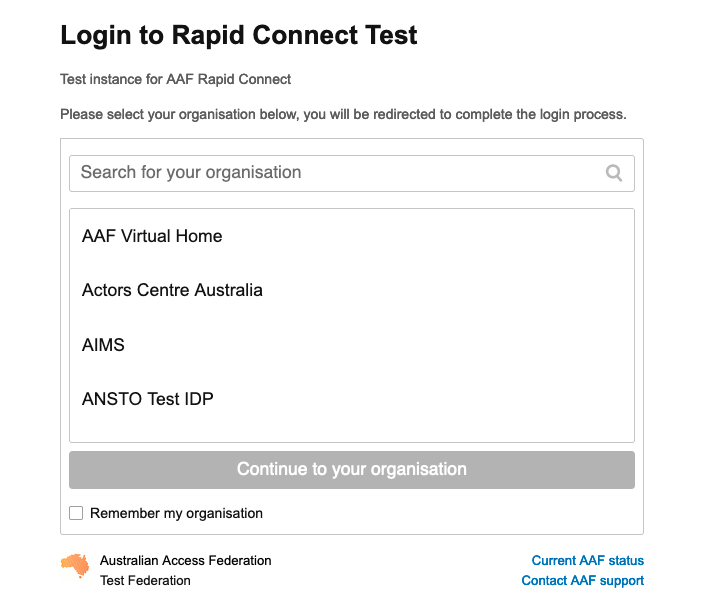
- Use your Organisation credentials to sign in to Rapid Connect (Test).
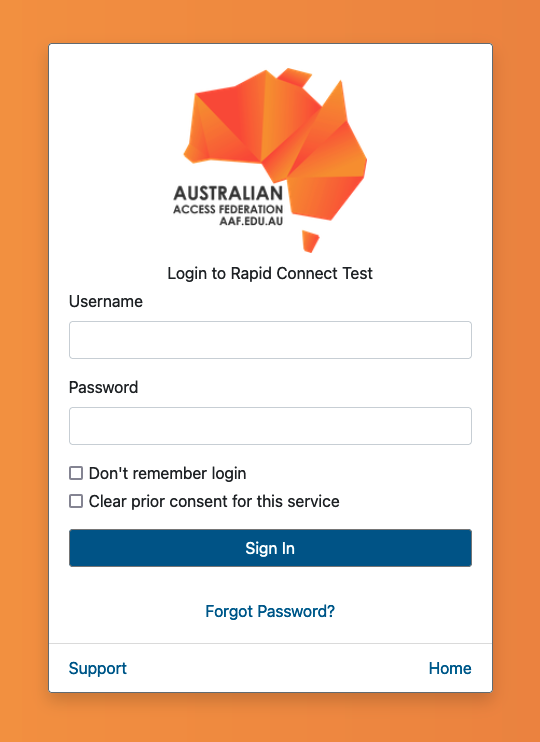
- If successful, you will be provided with a list of your attributes.
- Choose an option regarding the release of your information and click ‘Approve’.

- You will be taken back to your application where you will be logged in.