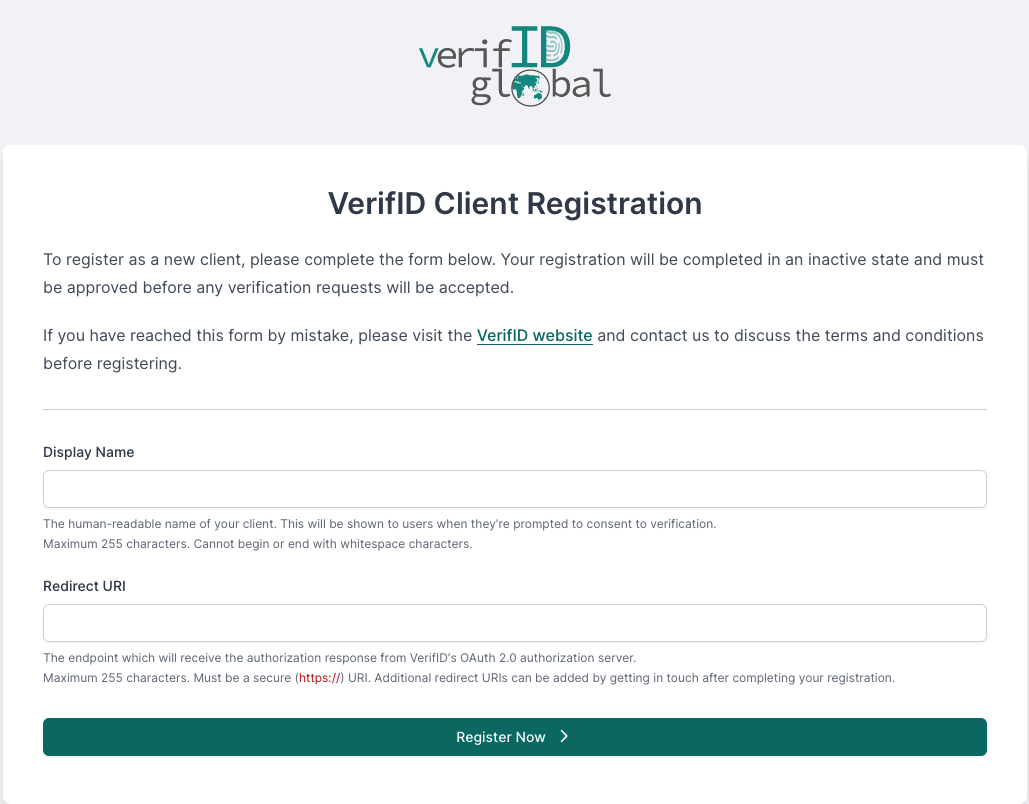Connect with VerifID
Last updated: 3 October 2025
Register with VerifID Global
To register as a new client with VerifID Global:
-
Contact AAF Support first to discuss terms and conditions.
-
Log into Federation Manager to get started.
- Once you have clicked on ‘VerifID’ on the ‘Connect a New Service’ page in:
- Federation Manager (Test), or
- Federation Manager (Production), you will be taken to the VerifID Client Registration page.
- Please provide the following information:
- Display Name - The human-readable name of your client. This will be shown to users when they're prompted to consent to verification. Maximum 255 characters. Cannot begin or end with whitespace characters.
- Redirect URI - The endpoint which will receive the authorization response from VerifID's OAuth 2.0 authorization server. Maximum 255 characters. Must be a secure (https://) URI. Additional redirect URIs can be added by getting in touch after completing your registration.
- Click Register Now to complete your registration.