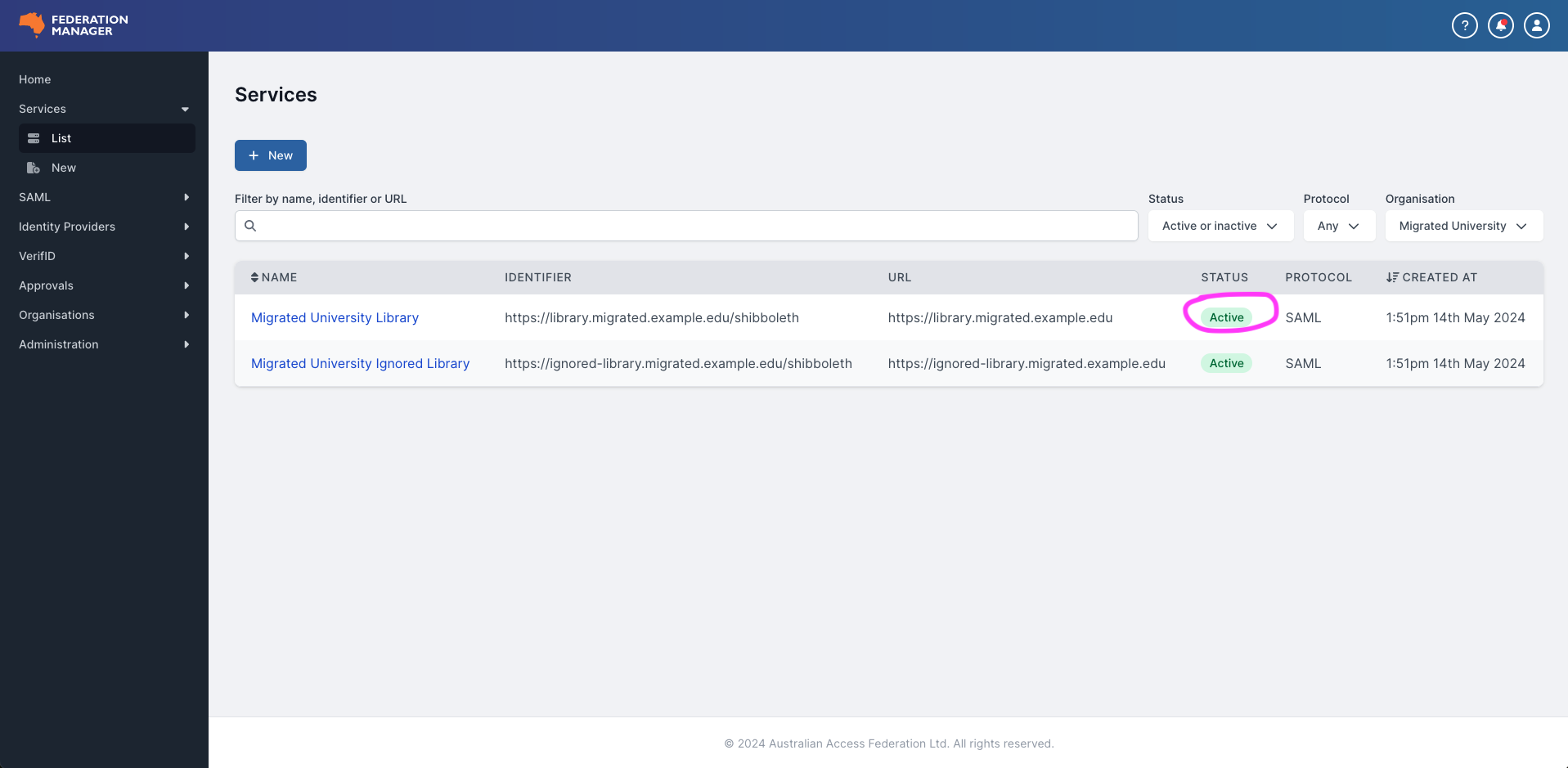Find Your Registered Services
Last updated: 21 March 2025
Find your service
-
Navigate to Federation Manager (Test).
-
Login via your home organisation’s Identity Provider or AAF Virtual home.
-
Once logged in, click on “View organisations”.
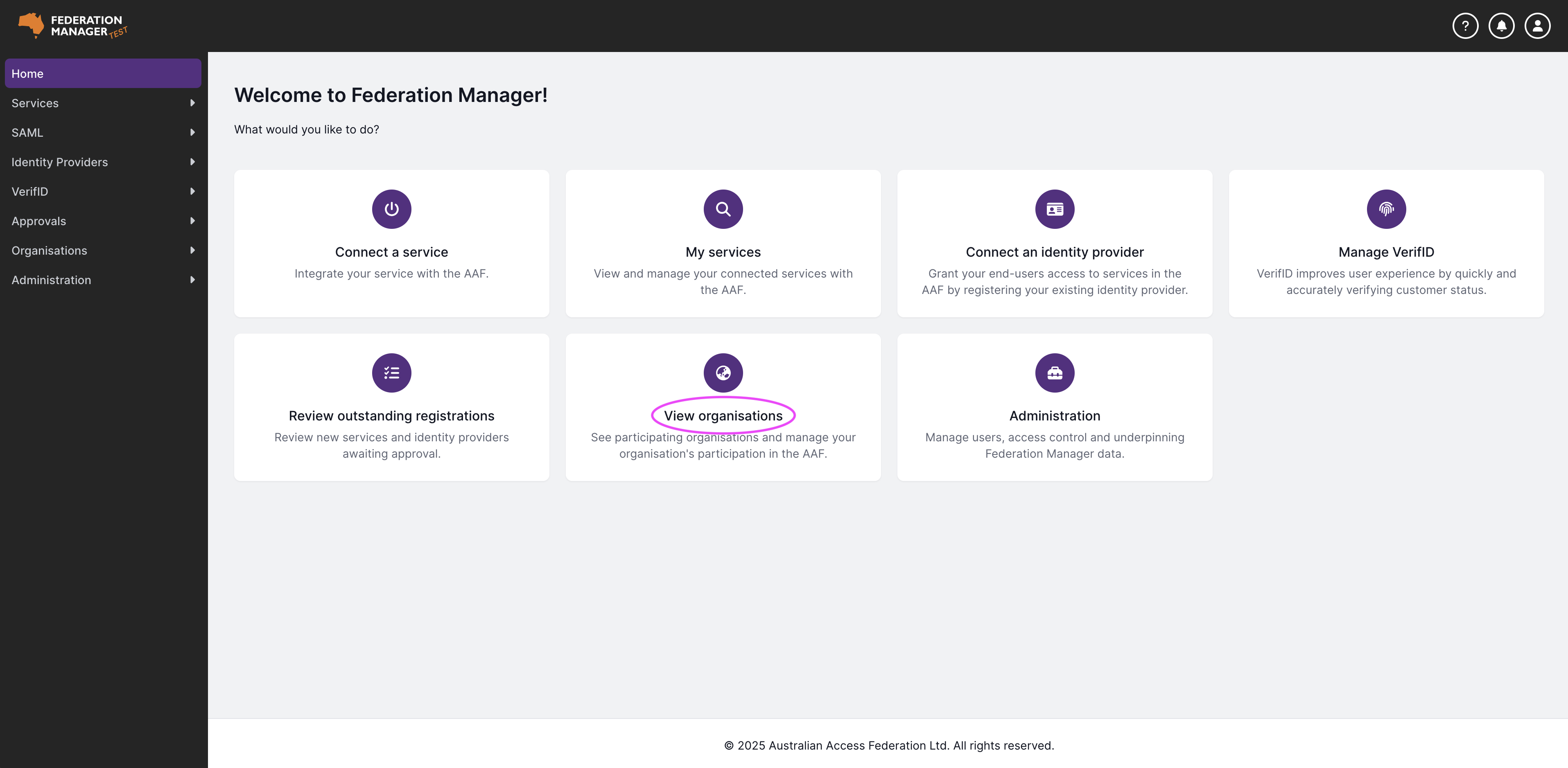
- Select the Organisation that you have administrative privileges for.
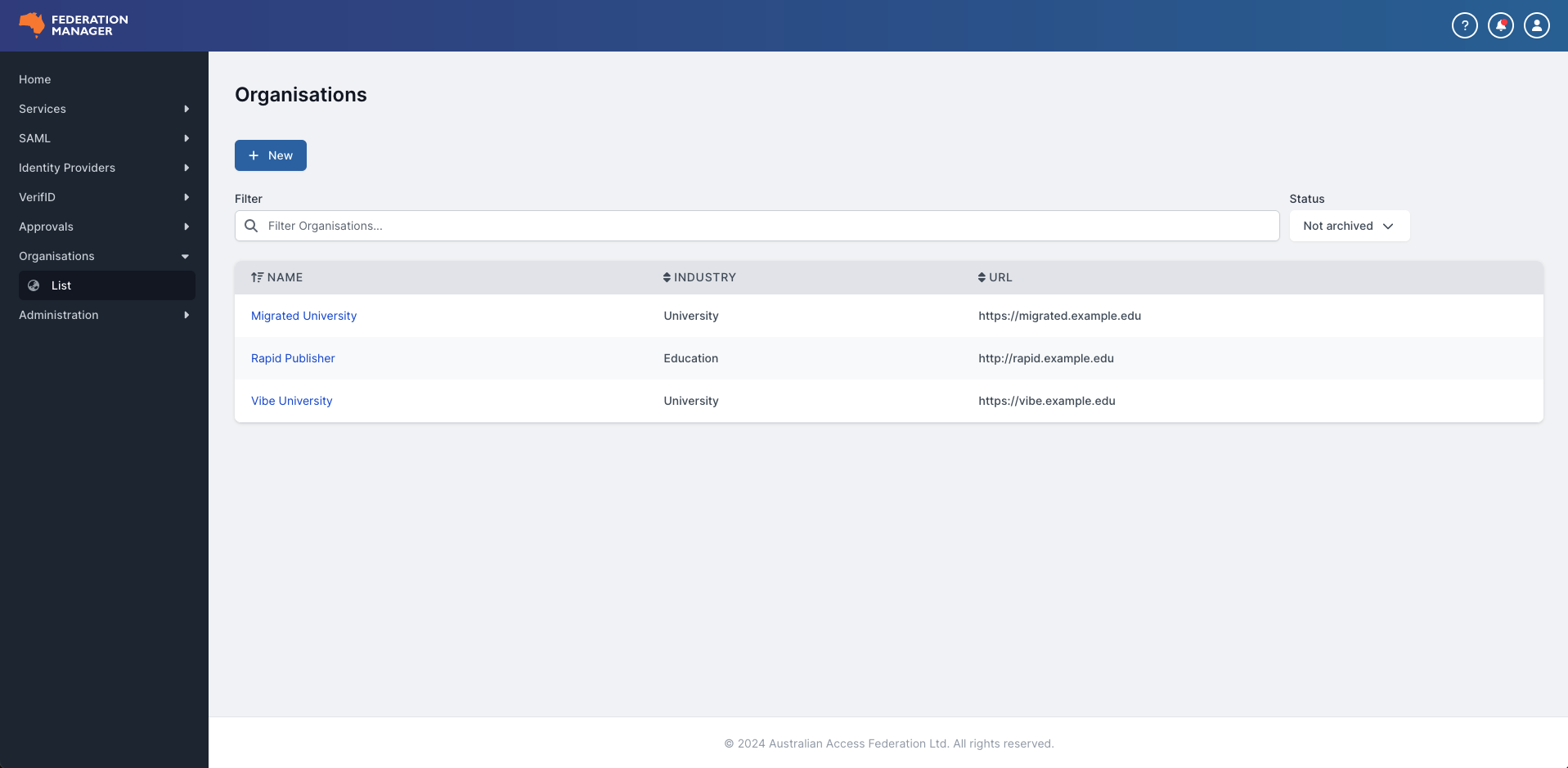
- Click on “View” in the Services field to see the services registered under your organisation.
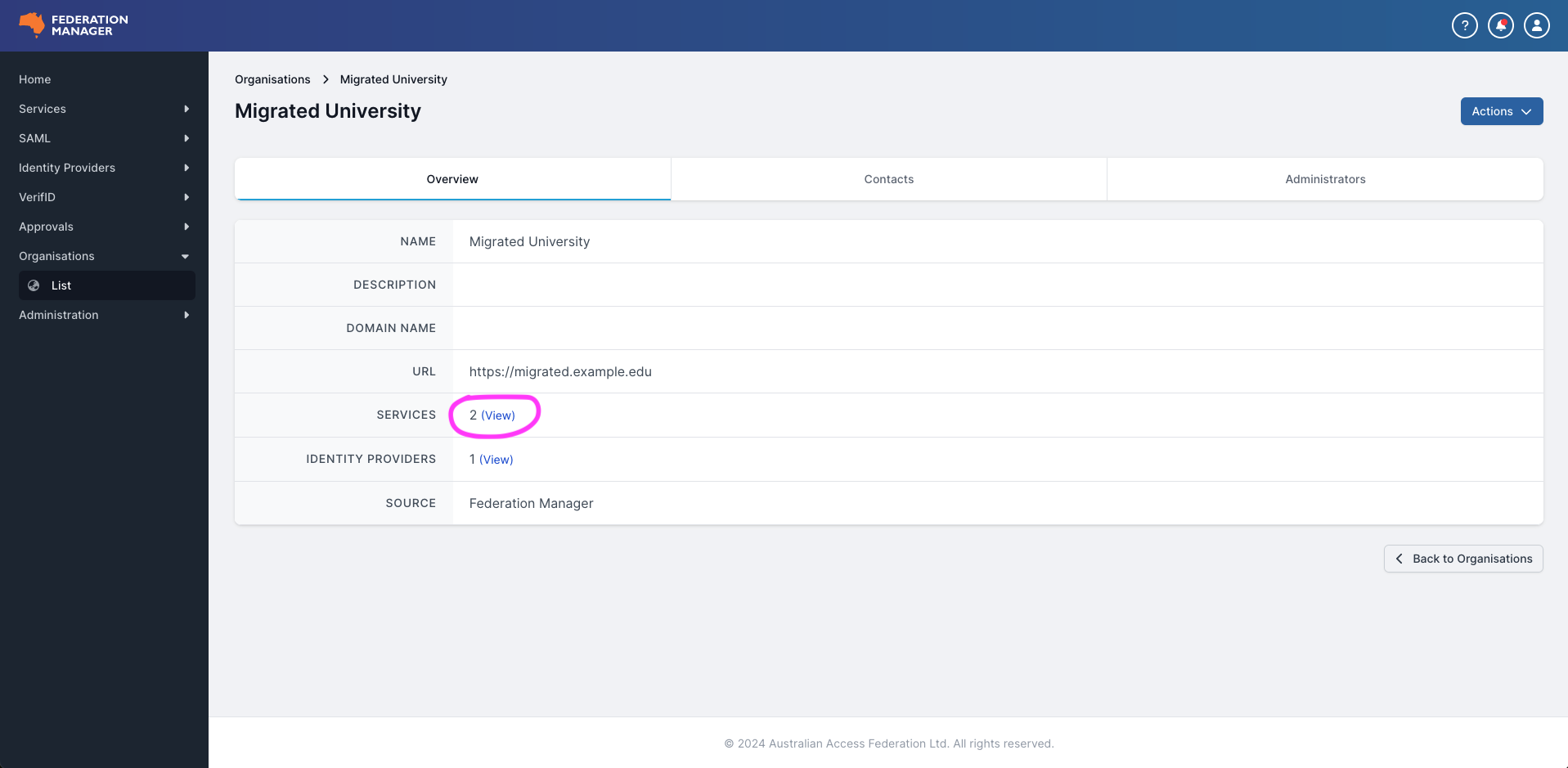
- Look for services with an active status to confirm that your service has been registered.