Connect with Keycloak
Last updated: 20 October 2025
Skip Discovery Service
AAF’s implementation of OpenID Connect allows service administrators to configure their service to skip the discovery service and login directly through a specified IdP. This can also be done through Keycloak.
Getting started
Find the entityID of the IdP that you wish to directly login through. This can be done by looking through the AAF metadata or your own registrations.
AAF Test Metadata
For Example, the AAF Virtual Home is: https://vho.aaf.edu.au/idp/shibboleth
You can also view the metadata of all the IdPs in the AAF Federation by visiting AAF Federation Manager.
Sending the request
- On the details page of your newly created identity provider (in this example called ‘oidc’), scroll down to the ‘OpenID Connect settings’ section and click on the ‘Advanced’ toggle.
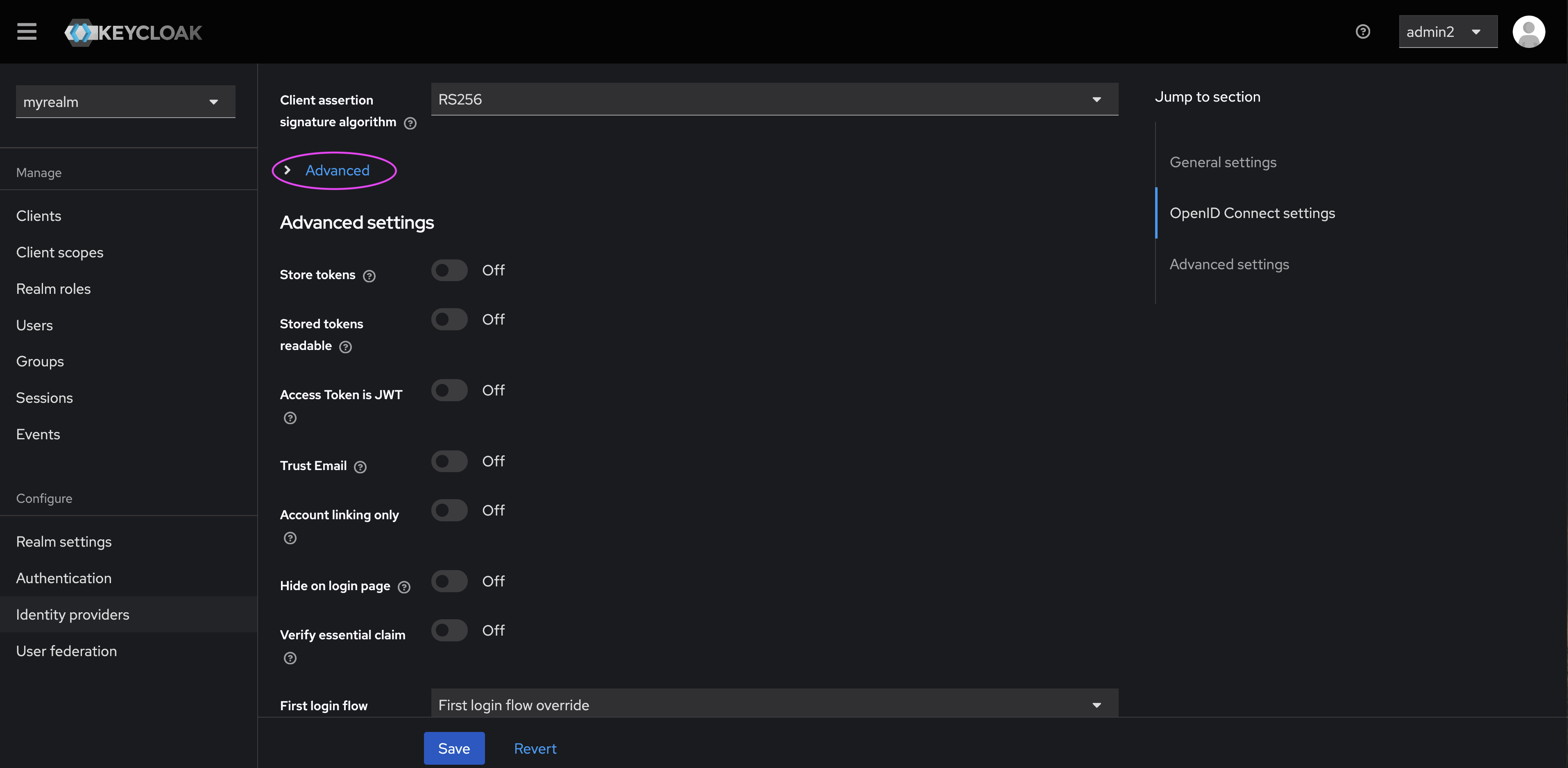
Several new fields will appear:
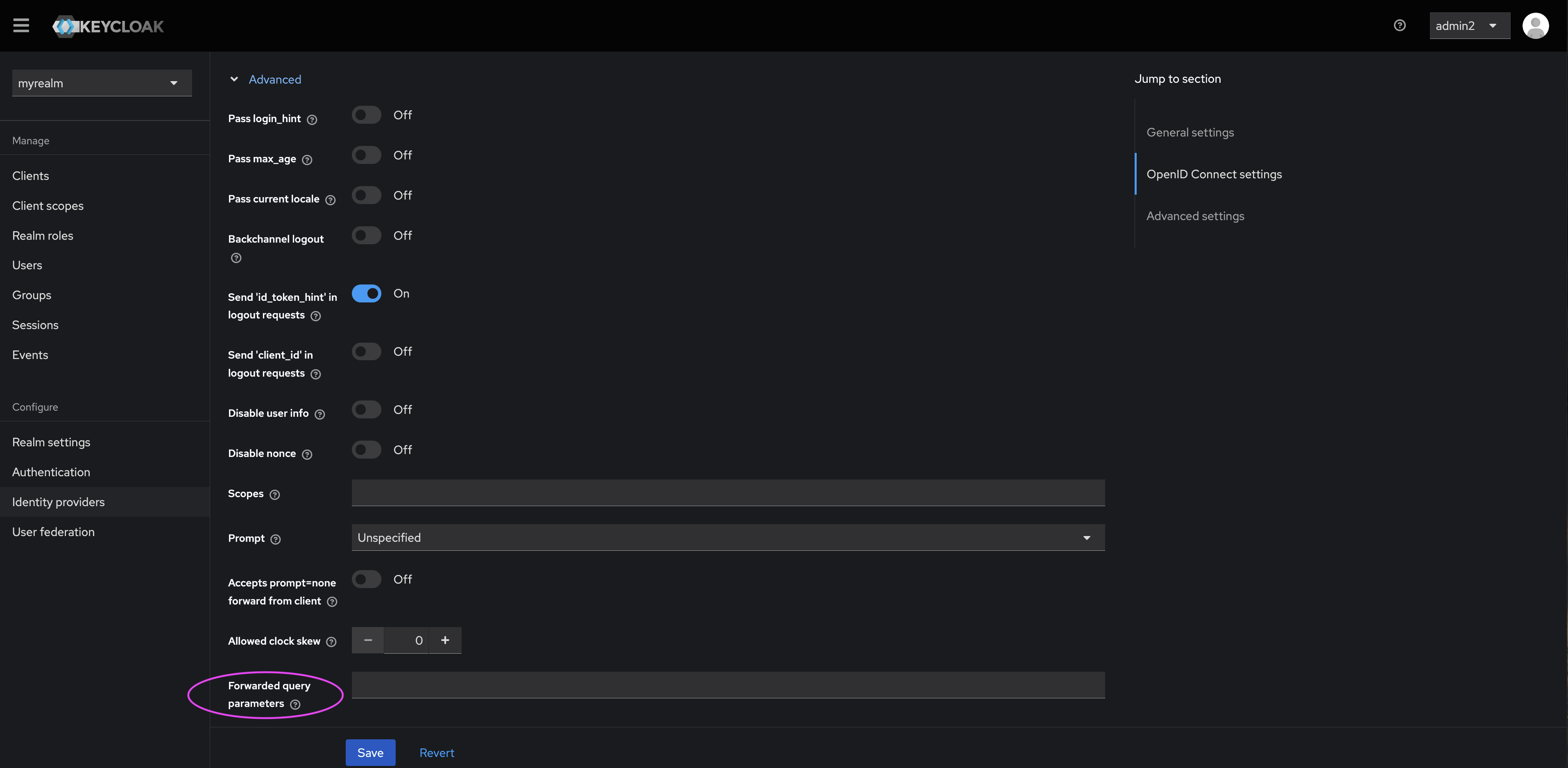
- Scroll down to the ‘Forwarded query parameters’ field and add the
entityID=<idp-entity>parameter. Multiple parameters can be entered, each separated by a comma (,). - Click ‘Save’.
You will now be able to login directly through the specified IdP.