Adding & Editing Tutorials - A Guide for Contributors
Request minor changes
This section which will show you how to request minor changes to the tutorial documentation.
Raising an issue
The easiest way to request a change is to raise an issue. To do this, you will require a GitHub account so that your suggestion can be tracked and prioritised.
First, have a look through the list of existing issues to see whether your issue hasn’t already been reported. If it has, or a closely related issue exists, please add your comments to the existing issue.
You can raise a new issue by clicking on the “Issues” tab in the AAF dev-portal repository and then clicking on the “New Issue” button.
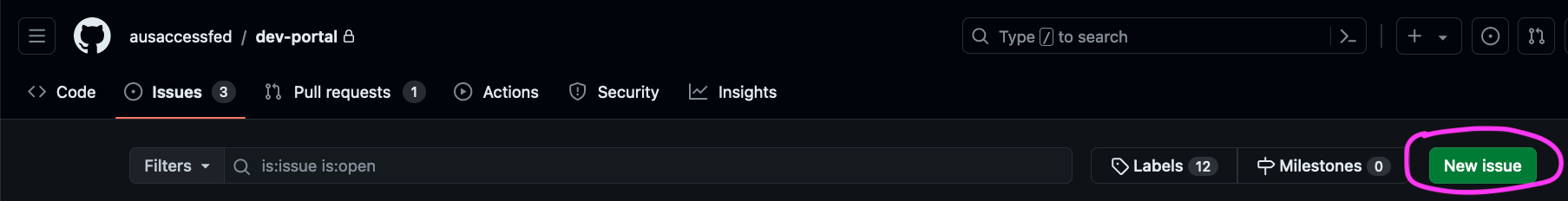
Click on the “Get started” button for “Request Minor Changes”.
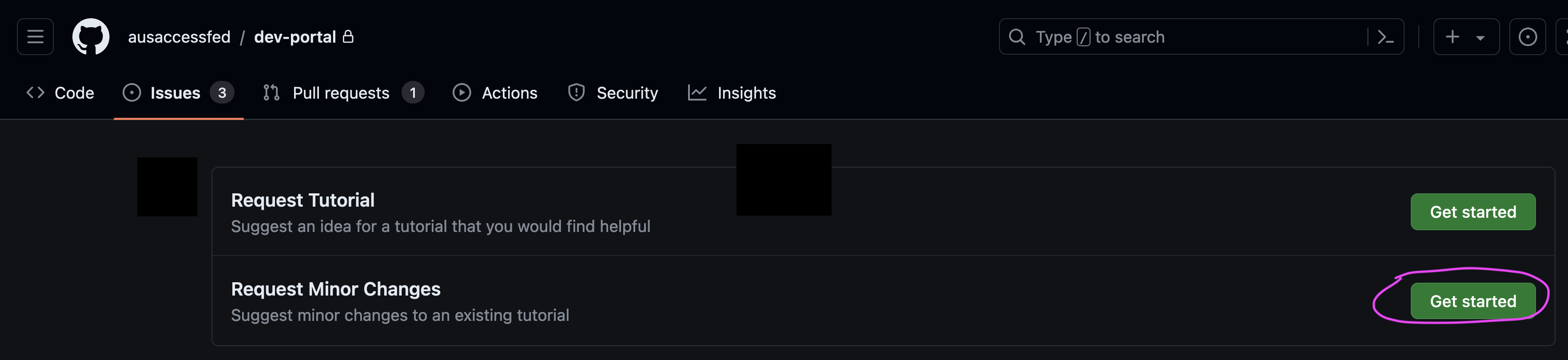
-
Provide a title and a clear description of your suggestion. Make sure to include the tutorial name and page to which your suggestion applies, as well as your email address.
-
When you are finished, click on “Submit new issue”. Our technical team will review your issue and resolve it if they can. They may contact you if they need more clarification.
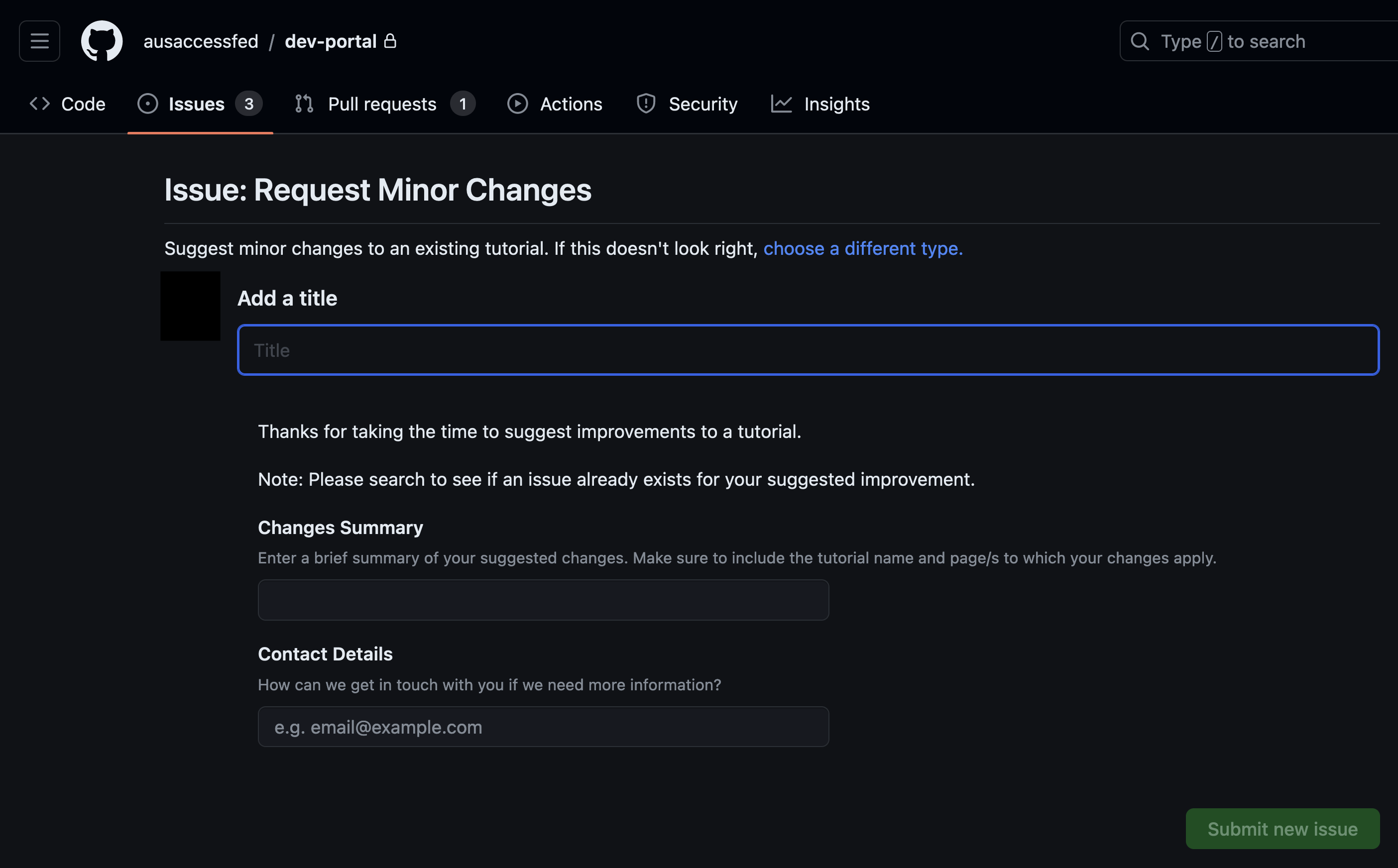
Opening a Pull Request (PR)
If you are comfortable with Git and GitHub, you can also open a Pull Request (PR) to suggest changes to the tutorial documentation.