Adding & Editing Tutorials - A Guide for Contributors
Request a new tutorial
To request a new tutorial, you can raise an issue on GitHub. Click on the “Issues” tab in the AAF dev-portal repository and then click on the “New Issue” button.
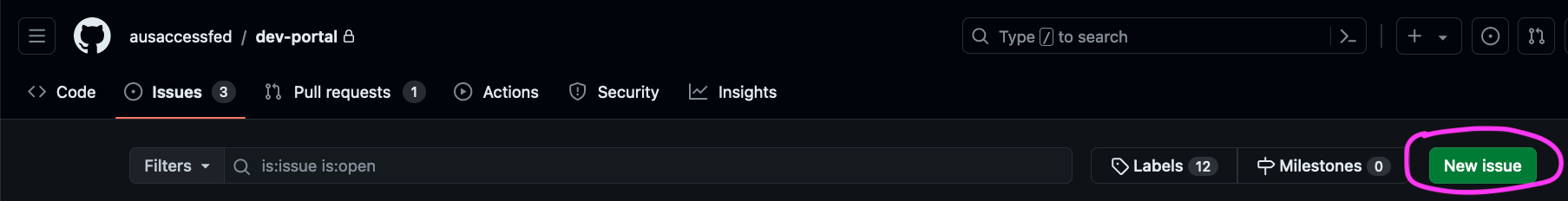
Click on the “Get started” button for “Request Tutorial”.
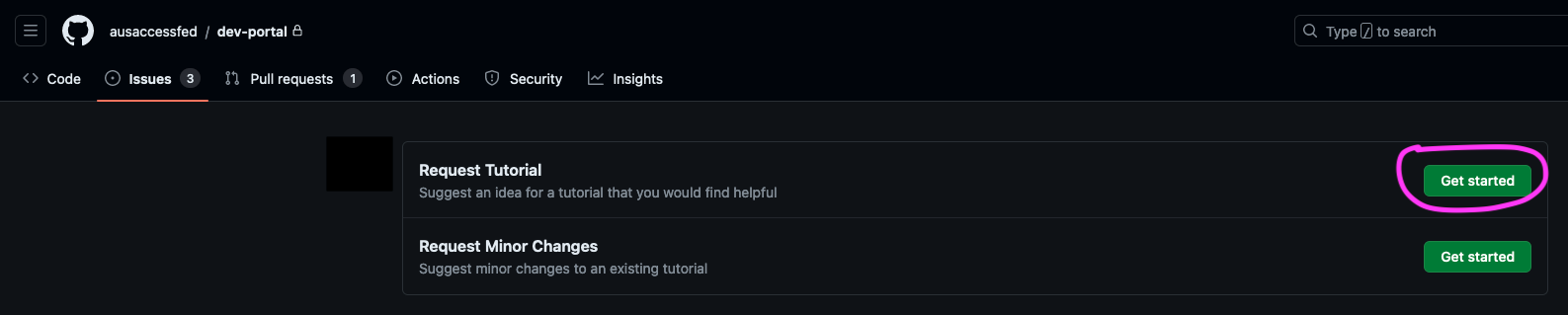
-
Provide a title and a clear description of your suggested tutorial. Make sure to include your email address.
-
When you are finished, click on “Submit new issue”. Our technical team will review your issue and may contact you for more information.
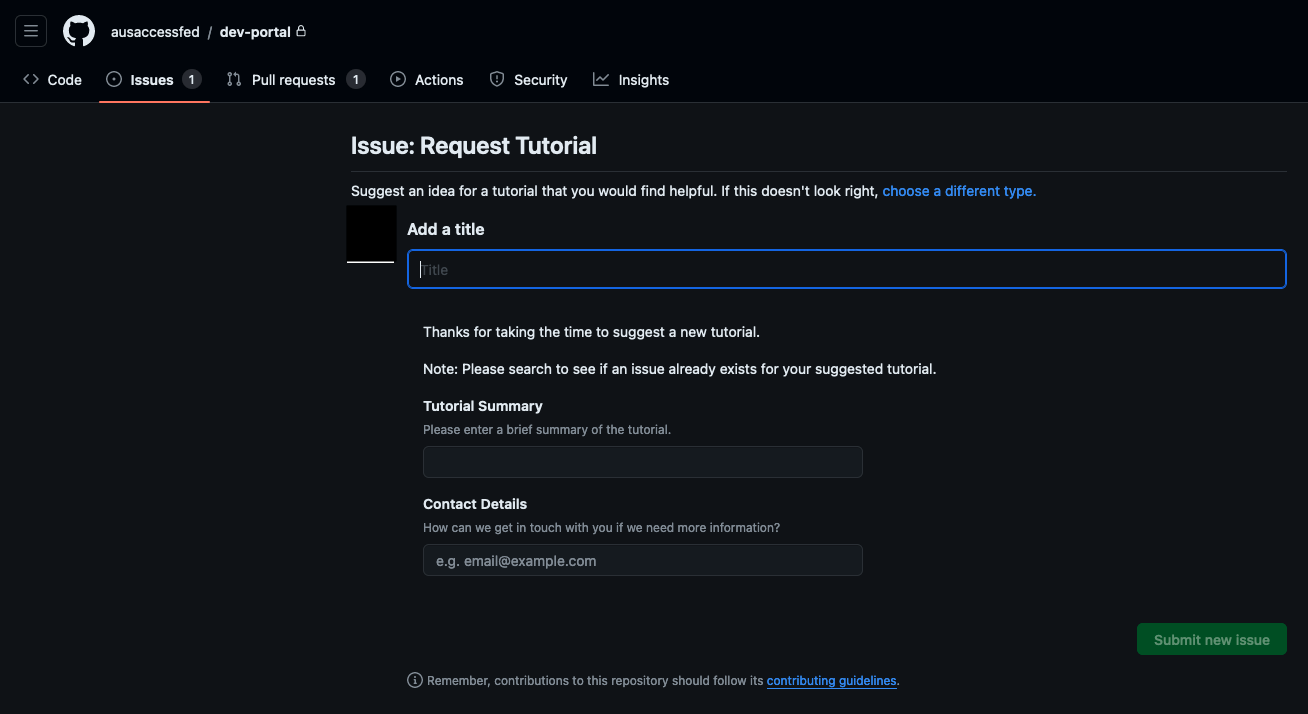
Setting up a local development environment
To contribute to the content or create a new tutorial, we recommend that you set up a local development environment, so you can visualise and fine tune your work before you submit it for review.
Checking out the code
The source code for the site is hosted in the AAF dev-portal repository.
To get started with this GitHub repository, go to your terminal or command prompt and run the following command to clone the repository:
git clone git@github.com:ausaccessfed/dev-portal.git
In the project’s root directory, open and read through the README.md file to get an overview of what’s inside and how to use the code.