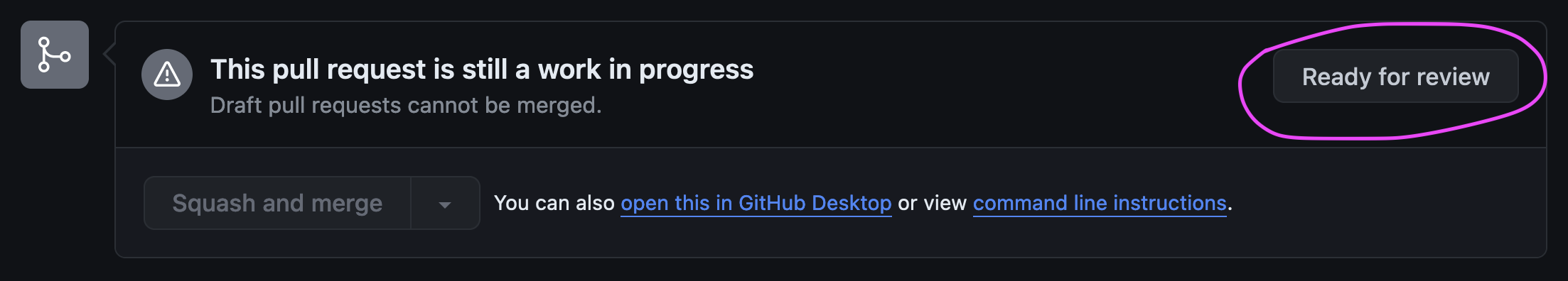Adding & Editing Tutorials - A Guide for Contributors
Last updated: 20 June 2024
Submit changes for review
Opening a Pull Request (PR)
- When you are happy with your tutorial content, commit your changes to your branch.
- Push your commits to your remote branch
git push -u origin <your-branch-name>. - Navigate to the Dev Portal GitHub repository where you will be prompted to create a pull request (PR).
- Click on “Compare & pull request”.

- Provide a clear description of your pull request. Make sure to:
- include the title of the tutorial and a reason for your suggested changes/additions.
- reference the issue number if your pull request is related to an existing issue.
- test your tutorial content (including any links/images) to ensure it is accurate and easy to follow.
- provide your email address so we can contact you if we need more information.
- Click “Create pull request”.
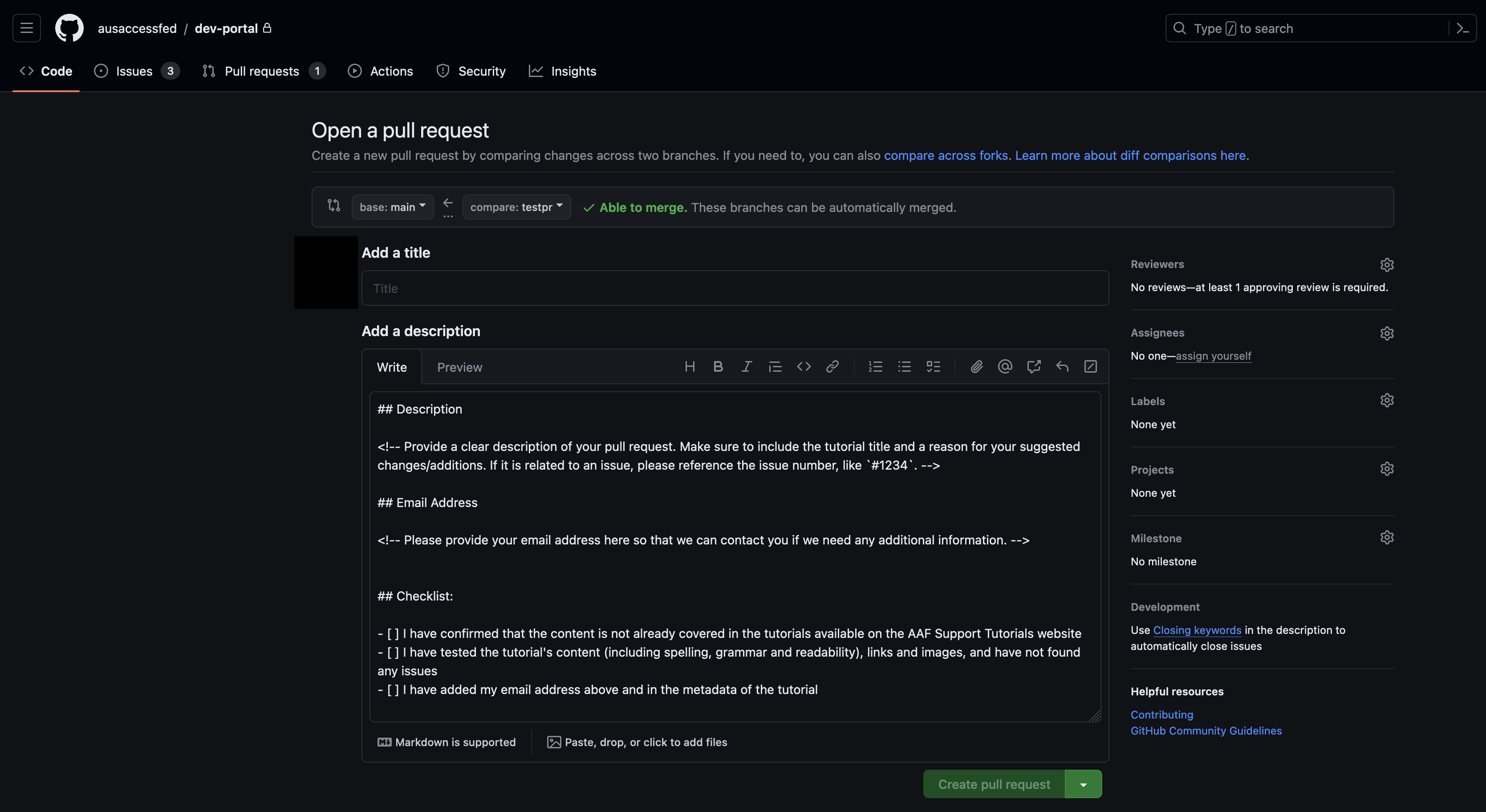
- When you are ready, click on “Ready for review”.